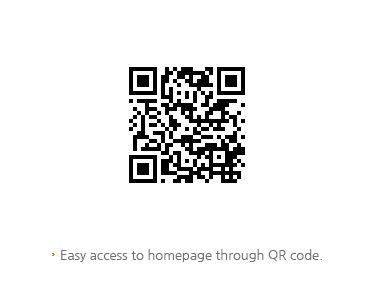FAQ
| No | Division | Title |
|---|---|---|
| 28[I-MUX] RT is not seen on the GUI when connecting the RT(060) DROP from 2STM1.
1. The default value of 2STM1 is set as UPLINK, so it is interlocked with the DCS,GaMUX,MSPP. ‚ÄĽ For your reference, I inform you that DDC communication is possible during DOWNLINK setting with our equipment, but impossible with another company‚Äôs equipment. |
||
| 27[I-MUX] How should we set the Clock?
‚ÄĽFor your reference, I inform you that the TSI has a hitless function, so there is no 0ms trouble when the unit is switched. |
||
| 26[I-MUX] Why is the AUG Type in a COT 2STM1 unit not set as AU4?
1. The 2STM1 unit is composed of 2 STM1 ports, so check the X-CON from the TSI unit. ‚ÄĽ For your reference, I inform you that all of the STM of the 2STM1 unit is changed during AU4 setting, so it is impossible to use the AUG terminals only individually. |
||
| 25[I-MUX] Is there any troulbe in the circuit when detaching the MCU unit?
|
||
| 24[I-MUX] How to back up Data?
‚ÄĽ For your reference, I inform you that it is not backed up or returned when accommodating the dems or neos adm. |
||
| 23[FMUX-12, SOFT-2E1] The Clock is automatically set to *INTERNAL.
*Internal is automatically changed from the existing clock setting value into *Internal when the LOS, LOF, AIS alarm takes place from the DSX(E1/T1) Port. If the Alarm is cleared, it automatically returns to the existing setting value. |
||
| 22[FMUX-12, SOFT-2E1] EXC Alarm is generated.
EXC is an abbreviation of Excessive, which is displayed when the error is more than 10-3. There occurred excessive errors from the DS1E or DS1 signals, so check the clock setting and line condition between pieces of the connected equipment. |
||
| 21[I-MUX] How to set and check IP?
1. Detach the MCU. # How to set and check a RT(060/020) MCU IP 1. Connect it to a PC at the Ethernet Port on the rear of MCU via a Cross Cable. |
||
| 20[DS1(E) switch / DS3 switch] Not all the shelves connected after intra composition between shelves rise.
The intra initial value of the device is set as Slave. Setting the MCU > INTRA M/S of the shelf connected to a PC as Master can normally operate the connected entire shelf. |
||
| 19[DS1(E) switch / DS3 switch] Can AC power and DC power be used interchangeably?
AC power and DC power can be used interchangeably. However, the power unit on the front should have 1 ea of both AC and DC. |
||