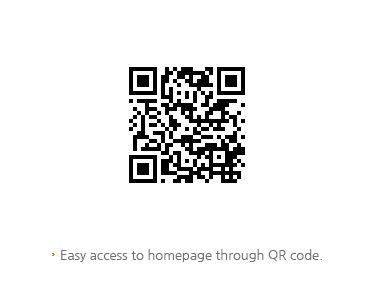38[2OIU,2OIU(W),2FMUX-24D,2FMUX-24D(W)] The OPTIC is not connected.
The optical modules of the SOFT-2E1 channel unit produced by our company include two methods.
They are a PING-PONG method and a WDM method.
They can be divided by units as follows:
PING-PONG:OIU-C,2OIU,2FMUX-24D
WDM:2OIU(W),2FMUX-24D(W), 2FMUX-24LD(W)
These are divided like this.
Therefore, the PING-PONG optical modules should be connected with each other only, and the WDM optical modules should be connected with each other only.
!Reference!
PING-PONG optical module wavelength : The same as TX/RX 1310NM
WDM optical module wavelength : COT is TX:1310nm, RX:1550nm
RT is TX:1550nm, RX:1310nm
|
37[I-MUX] How to upgrade the MCU version?
# How to upgrade the MCU version
1. Save a upgrade file into a PC and then click MCU.
2. Press the MCU S/W down button in the control item, designate a relevant file, and then download it.
(Downloading has no effect on services.)
‚ÄĽ For your reference, I inform you that it cannot be upgraded with DEMS or NEOS ADM accepted.
|
36[I-MUX] How to set and cancel the rectifier mode?
# How to interlock the rectifier
1. GUI version 2.2.3 or higher
2. 500MCU version 1.41 or higher
3. RT(020/060) version 6.06 or higher
‚ÄĽ Click the MCU on the RT side, change it from a front serial mode to an Ext Power mode, and then the rectifier parameter will be activated to be controllable.
The front console is connected to the rectifier port when used as a rectifier mode, so it can be connectable to the ETHNET when directly connected from the RT side, and it can be changed from a rectifier mode to a GUI mode by pressing the HIS button on the front of the MCU for 2 seconds to be connectable when connected by a console.
|
35[I-MUX] Can the +24VDC,-48VDC power be dualized in the WTM020 Shelf?
# How to dualize the power
\It can be simultaneously accepted, but the old equipment cannot be dualized.
- New shelf with the up/down power in the right of the MCU unit
- Old shelf with the left/right power at the top of the MCU unit
If the input terminal on the rear of the equipment has +24V(DC),-48V(DC), then it is a new one; and if it has only +24V or -48V, then it is an old one.
1. Detach 2 power units.
2. Wire the +24V(DC) side on the rear of the equipment, operate the DIP S/W at the bottom of the power unit to +24V, and then install it.
3. Wire the -48V(DC) side, operate the DIP S/W at the bottom of the power unit to -48V, and then install it.
4. Turn ON the power unit and then check the power.
‚ÄĽ For your reference, I inform you that the allowable range of input power is ¬Ī10%.
|
34[I-MUX] There appears a MISSMATCH alarm from the RT side equipment, and the circuit type is not changed.
# How to change the 3OC1 RT circuit type
ex) RT installed unit 8E1
In case of RT circuit type 16E1 set in the 30CI
1. Click the TSI unit and then check whether X-CON is done for the relevant unit.
2. Click the 3OC1 unit, check the RT circuit type in the provision item, and then change it to 16E1->8E1.
3. Mark it with a pink color on the GUI during MISSMATCH.
‚ÄĽ For your reference, I inform you that the 4E1,8E1 of the OC1 class of RT is automatically mapped, so it is enough to do only the X-CON at the TSI, but the 16E1,16PLUS should be mapped directly by the user. (X-CON at the 3OC1)
|
33[SOFT-2E1] The 2CORE unit was installed, but no unit is visible from the GUI.
First of all, check the GUI version and the MCU version.
The GUI version should be 3.2.0, and the MCU version should be 4.08.
!Reference!
# Checking of the GUI version #
In order to check the GUI version, open the GUI screen, and you can see a tap ‚ÄėAbout‚Äô on the top.
There is MMI VERSION below the tap, so check whether the version is 3.2.0.
# Checking of the MCU version #
In order to check the MCU version, double click the MCU on the GUI and then you can see a tap ‚ÄėAdministration‚Äô.
Click the tap and then check whether the version is 4.08.
|
32[SOFT-2E1] Explain whether the optical 1 core of the channel unit is compatible with the newly improved optical 2 core unit.
You cannot use an optical switching function additionally.
# If they are incompatible, the units produced by our company since before are a ping-pong type of optical module. However, the recent unit names include units marked as W.
The above equipment marked as W uses a WDM type of optical module, so they are incompatible, being unable to connect the light itself.
|
| 31[SOFT-2E1] FSW DLB or LLB is displayed on the GUI LOOPBACK window during opening.
The FSW on the GUI LOOPBACK window is an abbreviation of "FRONT SWITCH".
There is a CH1,2 switch on the front of the channel unit, which can apply DLB or LLB as well as GUI.
Check whether the front switch is set to LLB or DLB when FSW DLB or FSW LLB is displayed on the GUI.
|
30[I-MUX] Where do we set it when opening a T1 circuit?
# How to set a T1 circuit
1. Click the 2STM1 and then click the AU-3 item window.
2. Set it to TU12-->TU11 from the TUG group in the TUG-2 item.
3. Set it to TU11 and then do X-CON by as many as the number of circuits from TSI.
‚ÄĽ For your reference, I inform you that the default value is TU12(E1), so when changing the T1 Line code value, click the unit on the connected RT, select the relevant TUG group on the DS1 Line code provision window, and then change the AMI, B8ZS.
|
29[FMUX-12, SOFT-2E1] Explain the EQ mode and the OFF mode in a channel unit.
1. EQ Mode
A method connected to a RT device via an optical line by receiving the E1 or T1 signals from the upper side to the DSX terminal of the OIUC-R on the rear of the shelf
2. OFF Mode
A method connected to a RT device via an optical line after receiving and demuxing the E1 signals from the uppers side to the DSX terminal of TRK-R on the rear of the shelf
(Needed to be mapped to the TRK-4E1)
|